For all you Boost Mobile customers out there who want to know how to check your balance, you’ve come to the right spot!
This article is here to help you out with simple steps. Keeping an eye on your balance is key to making sure you’ve got enough credit for your calls and staying connected.
Luckily, Boost Mobile has a few ways for you to check your balance, whether you’re using their website, mobile app, or a special code.
Whether you’re out and about or chilling at home, you can quickly find out your balance and keep your mobile usage in check.
Let’s explore the different ways about How to Check Your Boost Mobile Account Balance: Quick and Easy Steps
Using the Boost Mobile App
Now, if you’re looking for an easy way to check your account balance, the Boost Mobile app is your go-to solution. It’s available for download on both iOS and Android devices from their respective app stores.
Once it’s on your device, just open the app and log in to your Boost Mobile account using your username and password.
Once you’re logged in, your account balance will be right there on the main screen, crystal clear and easy to spot.
You can check how much money is left in your account, see your remaining minutes, texts, and data, and even find out when your current plan expires.
But wait, there’s more! The Boost Mobile app doesn’t stop at showing your balance. It lets you take charge of your account – you can manage it, add funds, change your plan, and review your transaction history.
It’s like having everything you need in one place for all your Boost Mobile needs.
To make sure you’re always using the latest and greatest version of the app and to get any cool new features or updates, make sure to turn on automatic updates for the Boost Mobile app on your device.

Using a USSD Code
Checking your Boost Mobile balance is a breeze if you’re a Boost Mobile customer, and you can do it quickly and easily by dialing a USSD code.
USSD codes, or Unstructured Supplementary Service Data codes, are special codes that let you access different services right from your mobile device.
Here’s a simple guide to checking your Boost Mobile balance using a USSD code:
- Open your phone’s dialer app.
- Type in the Boost Mobile USSD code specifically designed for checking balances, which is usually *#111# or *#225#.
- Press the call button to activate the code.
Once you follow these steps, the USSD code will do its thing, and your Boost Mobile account balance will appear on your phone’s screen.
This method is a speedy way to check your balance without needing internet access or installing any apps.
Remember, USSD codes can vary from one mobile carrier to another, so it’s a good idea to double-check the specific USSD code for Boost Mobile balance checking to make sure it’s accurate.
Texting a Message
Looking to know your Boost Mobile balance in a flash? The solution is as simple as sending a text message – no fuss, no apps, and no phone calls needed!
To uncover your balance using this method, just breeze through these simple steps:
- Open your messaging app.
- Compose a new message.
- Type in “BAL” (225) as the recipient number.
- Press send.
Once your message takes off, Boost Mobile will ping you back with a text, sharing all the details about your account balance.
This message spills the beans on your remaining credit, active plans, or add-ons, and when your current balance is waving goodbye.
Just a quick heads-up – using this text message method won’t cost you a penny. But, remember, if it’s not covered by your mobile plan, regular messaging rates might come into play.
This method is your golden ticket to a stress-free way of checking your Boost Mobile balance on the go.
Whether you’re keeping an eye on your credit or just want to track your usage, firing off a text message is the quick and hassle-free choice.
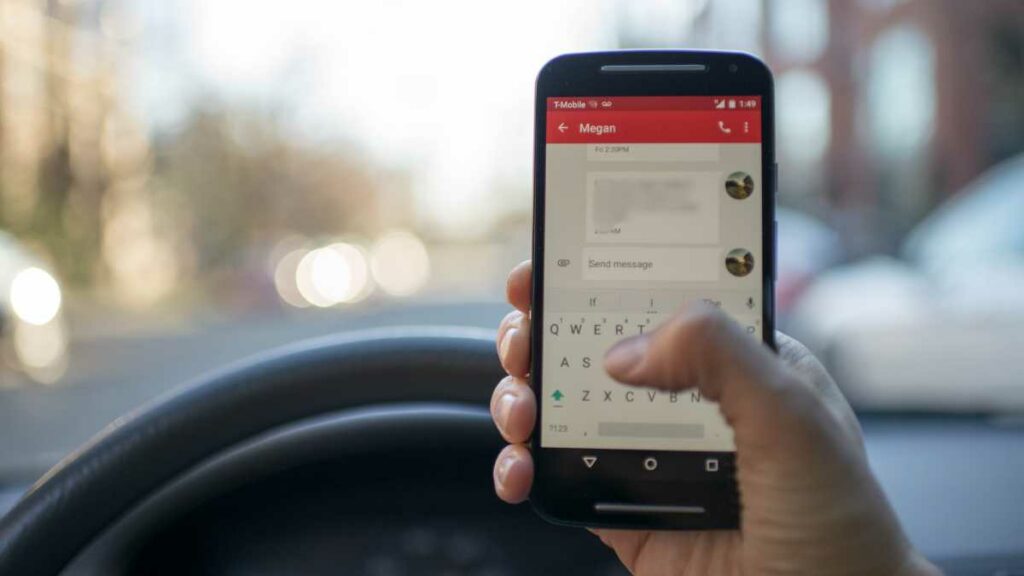
Getting in Touch with Boost Mobile Customer Support
If you find yourself unable to check your Boost Mobile balance using the methods mentioned earlier, or if you have any other concerns, don’t worry – Boost Mobile’s customer support is just a message away, ready to help you out. They offer various ways for you to get assistance, making it super easy to sort things out.
Check out these different ways to contact Boost Mobile customer support:
Phone Support: Give Boost Mobile’s customer support hotline a ring at [insert phone number]. It’s a convenient option if you like talking directly to a real person. They can assist you with checking your balance and any other questions or concerns you may have.
Live Chat: Boost Mobile has a live chat feature on its website. Visit their site, find the live chat option, and start chatting with a customer support rep in real time. They can help you check your balance and address any other issues you’re dealing with.
Social Media: Look for Boost Mobile on platforms like Facebook and Twitter. Shoot them a direct message, explaining your concern and asking for help with checking your balance. They’re usually quick to respond and can guide you through the process.
Email Support: If you prefer written communication, send an email to customer support at [insert email address]. Share your query about checking your balance and any other relevant details. The support team will get back to you with the info you need.
When you contact customer support, it’s a good idea to have your Boost Mobile account details handy – things like your phone number, account PIN, and any other relevant info.
This makes things smoother and helps the customer support rep assist you better.
FAQs about How to Check Your Boost Mobile Account Balance
Can I check my Boost Mobile account balance without internet access?
Yes, you can! Methods such as sending a text message, dialing a USSD code, and contacting customer support do not require internet access, providing you with options even when offline.
Is there a limit to the number of times I can check my balance in a day?
No, there is no set limit. You can check your Boost Mobile account balance as often as you need to stay on top of your usage and remaining credits.
Can I set up notifications for low-balance alerts on my Boost Mobile account?
Boost Mobile offers features like balance notifications through their app. You can customize alerts to receive notifications when your balance is low, ensuring you stay informed.
What do I do if my Boost Mobile account balance appears incorrect?
If you notice discrepancies in your account balance, reach out to Boost Mobile customer support immediately.
They can investigate the issue and provide assistance to rectify any inaccuracies.
Are there any time restrictions for checking my Boost Mobile account balance?
No, you can check your balance at any time that is convenient for you. Boost Mobile’s services are available 24/7, allowing you to access your account information whenever you need it.
Can I check my Boost Mobile balance using a landline phone?
No, the methods mentioned, such as using the Boost Mobile app, sending a text message, and dialing a USSD code, typically require a mobile device. However, you can contact Boost Mobile customer support through a landline for assistance.
Conclusion
In conclusion, maintaining awareness of your Boost Mobile account balance is made simple with the variety of quick and accessible methods available. Whether you opt for the Boost Mobile app, text message, USSD code, or contact customer support, Boost Mobile provides diverse options to cater to your preferences.
Should you encounter any challenges, have inquiries, or need clarification about your balance or other aspects of your Boost Mobile service, the responsive customer support team is just a message or call away.
Embrace the convenience, flexibility, and control offered by Boost Mobile for a seamless and stress-free mobile experience.






No comment yet, add your voice below!