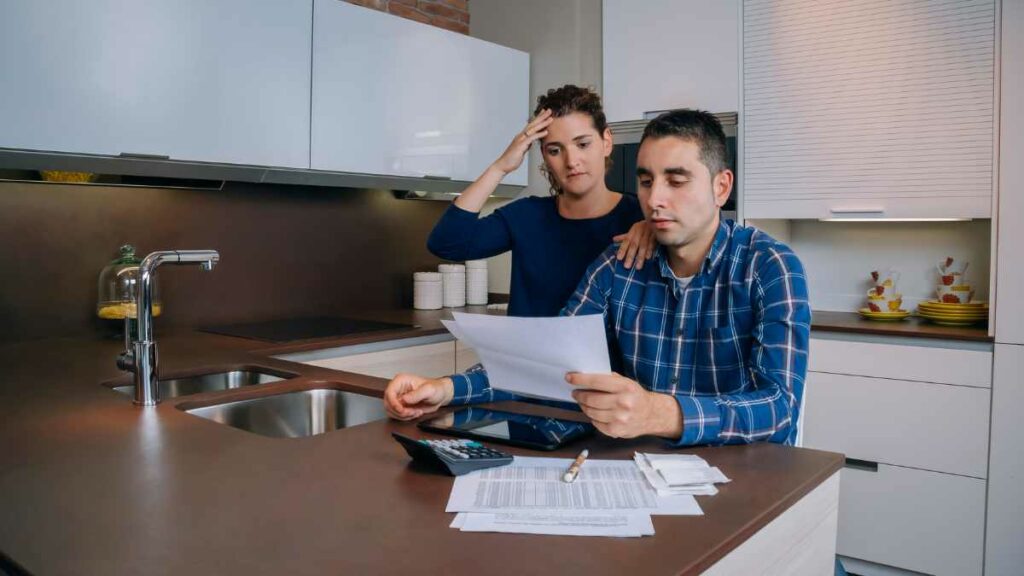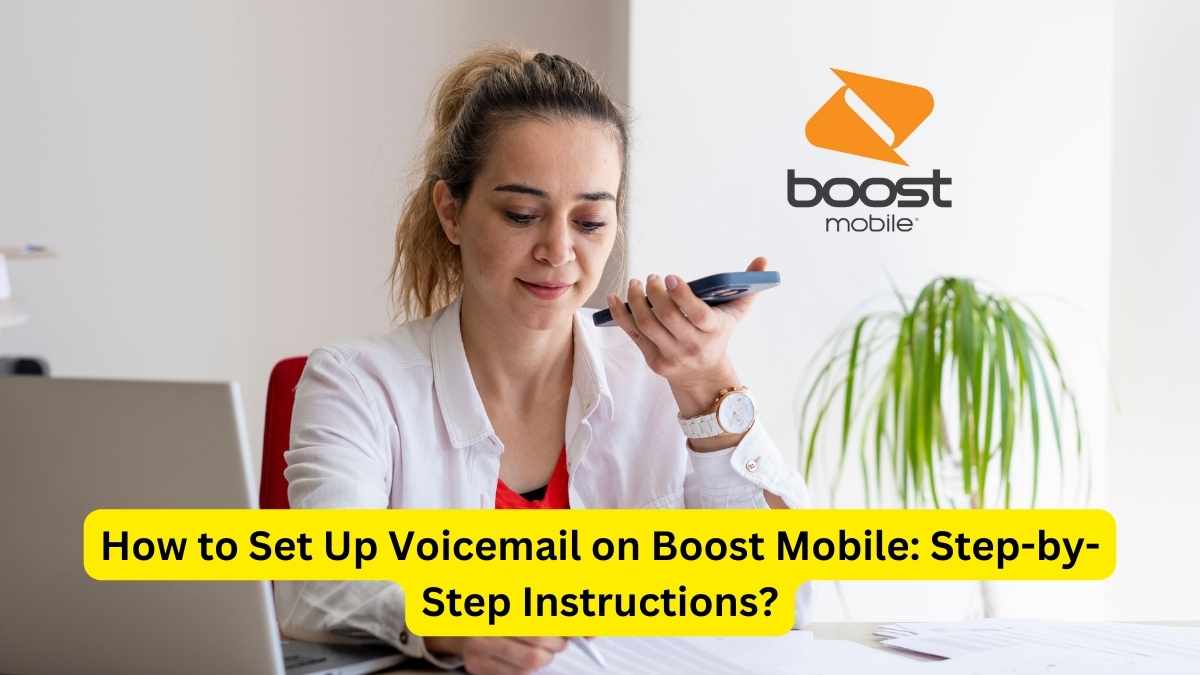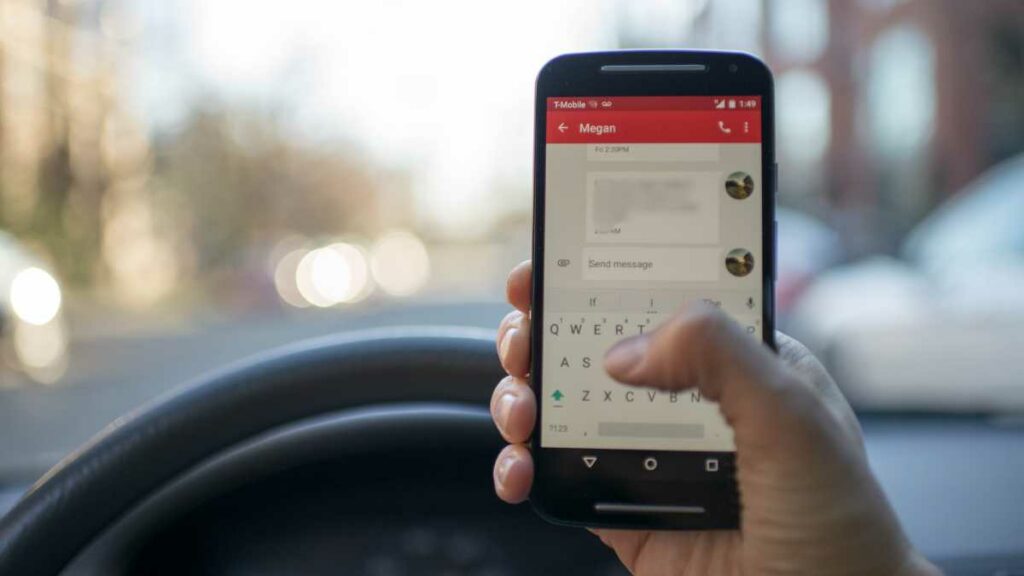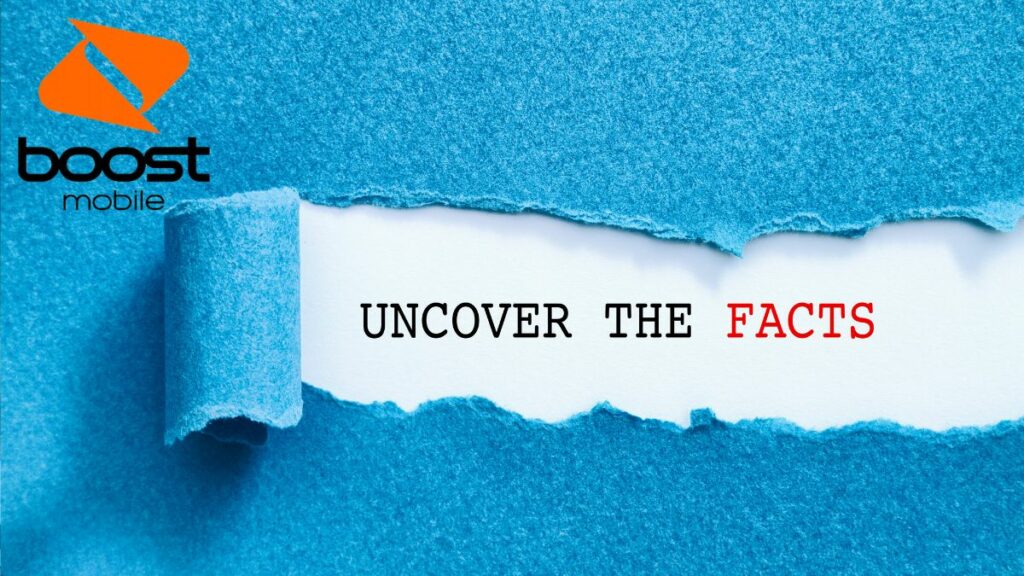Getting a new Boost Mobile phone can be really cool and fun! It brings you cool features, makes your phone work better, and gives you the newest technology. This guide is like a helpful friend, showing you How to Upgrade Your Boost Mobile Phone: A Comprehensive Tutorial It makes sure everything goes smoothly when you switch to your awesome new Boost Mobile device.
Whether you love tech stuff and want the newest gadgets or just need a phone that works really well, this guide is here to help you have a super easy and enjoyable time upgrading.
Step-by-Step Guide to Upgrading Your Boost Mobile Phone
Step 1: Confirm Your Upgrade Eligibility
Before you jump into upgrading, it’s important to make sure you’re eligible. Check if you’ve met Boost Mobile’s requirements by logging into your account or reaching out to customer support.
They can help you confirm if you’ve completed your contract or reached the necessary service period.
Step 2: Safeguard Your Data with a Backup
To avoid losing any important stuff, do a thorough backup of your current device.
You can use the built-in backup options or explore third-party apps to keep your contacts, photos, videos, messages, and app data safe and sound.

Step 3: Select Your Ideal Boost Mobile Phone
When picking your new device, think about what you like and how much you want to spend.
Boost Mobile has lots of different smartphones, so look at things like camera quality, how fast it works, battery life, and how big the screen is.
Step 4: Secure Your Purchase
After you’ve decided on a phone, buy it through the Boost Mobile website, a store, or from authorized dealers.
If you’re using a payment plan, make sure you understand how it works. Check that your new device works with Boost Mobile’s network and comes with the right SIM card.
Step 5: Activate Your Device
Follow the instructions that come with your new phone to get it up and running.
Stick the SIM card from your old phone into the new one and follow the on-screen instructions. If you run into problems, get in touch with Boost Mobile support—they’re there to help.
Step 6: Seamlessly Transfer Your Data
Move all your backed-up data to your new Boost Mobile phone during the setup process.
Most phones have easy options for this, or you can use cloud services, a USB cable, or special apps. Make sure everything—contacts, photos, and apps—moves over smoothly.
Step 7: Keep Your Phone Updated
Make sure your new phone is running the latest software by checking for updates in the settings.
This helps your phone work better, keeps it secure, and lets you use all the cool features. Don’t forget to update your apps from the app stores too!
Step 8: Explore Your Device’s Features
Take some time to play around with your new Boost Mobile phone. Check out all the cool things it can do, like camera settings and customization options.
Get to know your phone’s features to make the most out of it.
Step 9: Dispose of Your Old Device Responsibly
When you’re done upgrading, be kind to the environment and your privacy. Recycle your old phone through the manufacturer or local electronic recycling programs.
Before letting it go, do a factory reset to erase all your personal stuff.
FAQS about How to Upgrade Your Boost Mobile Phone: A Comprehensive Tutorial
What’s the best way to backup my data before upgrading?
To safeguard your data, use the built-in backup features on your current device Alternatively, explore third-party apps available on the app store for more customization and control over the backup process.
Can I choose any Boost Mobile phone for my upgrade, or are there specific options?
Boost Mobile offers a variety of smartphones from different manufacturers. When choosing your new device, consider your preferences, needs, and budget. Explore the available options on the Boost Mobile website or visit a retail store to make an informed decision.
How can I purchase my new Boost Mobile phone?
After deciding on the ideal phone, you can purchase it through the Boost Mobile website, a Boost Mobile retail store, or authorized dealers. Make sure to check financing options if you prefer to pay for the device in installments.
What do I do if I encounter issues during the activation of my new phone?
Follow the instructions provided with your new device for activation. If you face any issues, contact Boost Mobile support for assistance. They can guide you through the process and help troubleshoot any problems.
How do I transfer data from my old device to the new Boost Mobile phone?
Most smartphones offer data transfer options during the initial setup process. You can also use cloud services, a USB cable, or specialized apps to transfer data. Ensure all contacts, media files, and app data are successfully migrated.
What should I do if I need help or have questions after upgrading?
Boost Mobile support is available to assist you. If you have any questions or encounter difficulties, don’t hesitate to give them a call. They are ready to help you make the most of your upgraded phone and ensure a fantastic mobile experience.
Can I recycle my old device after upgrading?
Yes, to minimize environmental impact, consider recycling options available through the manufacturer or local electronic recycling programs. Before recycling, perform a factory reset on your old device to erase all personal data.
Conclusion
Awesome job! You’ve done it! Your Boost Mobile phone upgrade is complete, and you deserve a big congratulations! This guide has been like your friendly helper, making everything easy—from checking if you’re eligible to exploring all the cool new features.
Now that you have your upgraded phone, it’s time to enjoy the better mobile experience it brings. Whether it’s the improved performance, exciting new features, or the latest technology, your Boost Mobile device is all set to impress. While you’re checking out your newly upgraded phone, take a bit of time to get to know all the fun features it has.
Play around with the camera settings, try out different customizations, and make the most of what your device can do. And hey, if you ever need some help or have questions, Boost Mobile support is just a call away.
They’re ready to assist you in making the most of your upgraded phone and ensuring you have an amazing mobile experience. So, enjoy every moment with your advanced Boost Mobile device!